Introduction

Dashboards are the heart of any SaaS application. They provide users with an at-a-glance overview of critical metrics, facilitate decision-making, and enhance user engagement. However, designing dashboards that are both intuitive and effective is no small feat. In this blog, we will explore best practices to craft user-friendly SaaS dashboards that delight users and drive actionable insights.
Understand Your Users and Their Goals

The foundation of any successful dashboard design lies in understanding the users and their objectives. Before diving into design, answer the following questions:
- Who are the primary users? Identify the target audience, whether they are executives, analysts, or operational staff.
- What are their goals? Determine the key tasks users aim to accomplish using the dashboard.
- What data is most relevant? Focus on presenting only the information that directly supports user goals.
Pro Tip: Conduct user interviews and gather feedback to understand the specific needs of your audience.
Prioritize Information Hierarchy
Dashboards should present information in a clear and logical manner. Prioritize data based on its importance and frequency of use.
- Use a top-down approach, displaying high-level metrics at the top and more detailed data further down.
- Group related information together to provide context.
- Highlight critical data points with visual emphasis (e.g., larger fonts or bold colors).
Pro Tip: Apply the “5-second rule” – users should be able to understand the dashboard’s purpose and key metrics within five seconds of viewing it.
Keep It Simple and Minimalist

Overloading a dashboard with too much information can overwhelm users. Embrace simplicity and focus on what truly matters.
- Limit the number of widgets and charts to avoid clutter.
- Use whitespace strategically to create a clean and organized layout.
- Avoid using too many colors or fonts, which can distract and confuse users.
Pro Tip: Stick to a consistent design language throughout the dashboard to ensure visual harmony.
Choose the Right Data Visualizations
Selecting the appropriate type of visualization is key to effectively communicating data.
- Line charts for trends over time.
- Bar charts for comparing categories.
- Pie charts for proportions (use sparingly).
- Tables for detailed, granular data.
Pro Tip: Use interactive elements like tooltips, filters, and drill-downs to let users explore data without overwhelming the initial view.
Optimize for Responsiveness and Accessibility
Your SaaS dashboard should be usable on a variety of devices and accessible to all users.
- Ensure the design is responsive and adapts seamlessly to different screen sizes, including mobile devices.
- Follow accessibility guidelines (e.g., WCAG) to accommodate users with disabilities.
- Provide keyboard navigation.
- Use high-contrast color schemes.
- Include alt text for visual elements.
Pro Tip: Test your dashboard on multiple devices and with assistive technologies to ensure a seamless experience for all users.
Provide Customization Options
Users appreciate the ability to tailor dashboards to their specific needs.
- Allow users to rearrange widgets, select data sources, and save personalized layouts.
- Offer multiple themes (e.g., light and dark modes).
Pro Tip: Use intuitive drag-and-drop functionality for rearranging widgets and filters.
Maintain Performance and Scalability

A dashboard is only as good as its performance. Slow-loading dashboards can frustrate users and reduce engagement.
- Optimize queries and data pipelines to reduce load times.
- Use caching mechanisms to speed up frequently accessed data.
- Ensure scalability to handle growing data volumes and user demands.
Pro Tip: Continuously monitor performance metrics and optimize backend processes as needed.
Include Clear Call-to-Actions (CTAs)
A good dashboard doesn’t just present data; it guides users toward actionable steps.
- Use buttons or links for common actions like “Export Report,” “View Details,” or “Create Alert.”
- Place CTAs prominently but unobtrusively within the dashboard.
Pro Tip: Use clear and concise labels for CTAs to avoid confusion.
Test, Iterate, and Refine

Designing a dashboard is an iterative process. Regular testing and refinement are essential to ensure it meets user needs.
- Conduct usability testing with real users to gather feedback.
- Use analytics tools to monitor how users interact with the dashboard.
- Regularly update the design based on user behavior and evolving needs.
Pro Tip: Consider A/B testing different design variations to determine the most effective layout and features.
Provide Onboarding and Support
Even the most intuitive dashboards can benefit from proper onboarding and support materials.
- Include a guided walkthrough for first-time users.
- Offer contextual help (e.g., tooltips and FAQs) within the dashboard.
- Provide a dedicated support channel for addressing user queries.
Pro Tip: Use interactive tutorials to familiarize users with advanced features and customization options
Conclusion
Designing user-friendly SaaS dashboards requires a deep understanding of your users, a focus on clarity and simplicity, and a commitment to continuous improvement. By following these best practices, you can create dashboards that not only meet user needs but also enhance the overall experience of your SaaS platform.
Fineart Design Agency excels at creating user-focused SaaS dashboards. With expertise in combining stunning visuals and seamless functionality, we deliver dashboards that engage users and drive results. Let us help transform your SaaS platform into a tool your users will love.
Remember, a great dashboard is not just about displaying data—it’s about empowering users to make informed decisions with ease. Happy designing!