Introduction
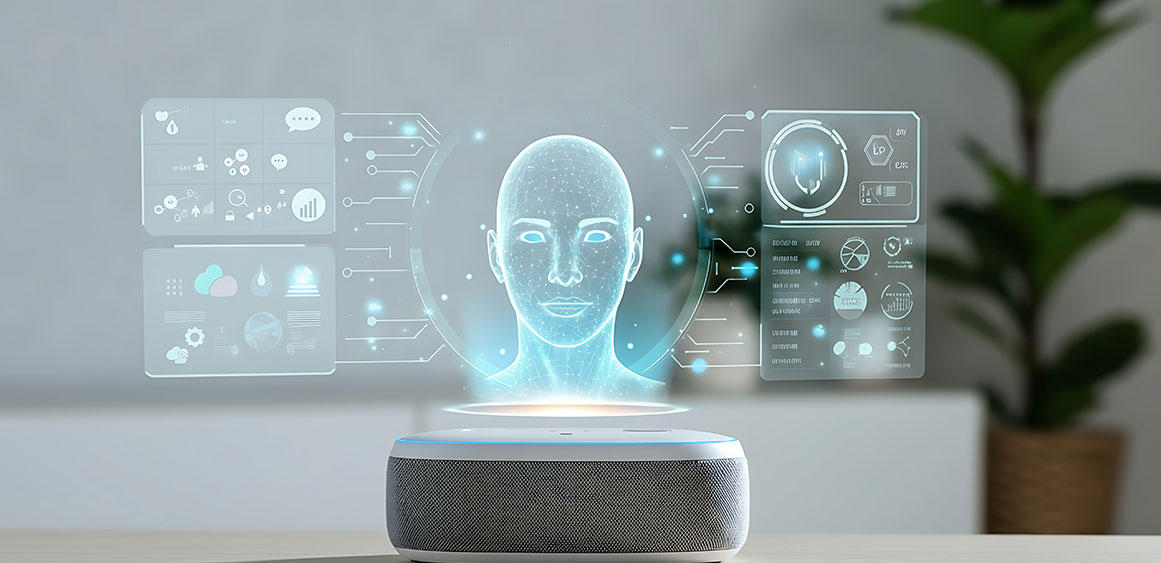
Voice technology is no longer a novelty—it’s now powering everything from virtual assistants in hospitals to smart IVR systems in banks. But when the user journey gets complex, designing intuitive voice interfaces becomes more than just recognizing speech—it’s about guiding, predicting, and simplifying every interaction.
Here’s a modern take on how to do it right.
Quick Glance: What’s Covered
✅ What makes a voice interface intuitive
✅ Key challenges with complex user flows
✅ Design principles for better voice UX
✅ Real-world use cases
✅ Testing strategies
✅ How expert design teams like Fineart Design Agency can help
What Makes a Voice Interface Intuitive?

An intuitive voice interface is one that feels natural, predictive, and frictionless to the user. It doesn’t force memorization or rely on perfect commands. Instead, it adapts to:
User intent
Context of use
Varying accents or speech patterns
Emotional tone or urgency
Think of how Alexa doesn’t just respond to commands—it anticipates them.
Where Things Get Complicated
Voice interfaces excel at simple tasks: “Play music,” “Set a timer.” But in sectors like healthcare, banking, or travel, users are often:
Trying to complete multi-step tasks
Navigating menus or datasets
Using jargon or uncertain phrasing
Switching topics mid-conversation
This complexity demands more than basic voice recognition. It needs thoughtful design.
Design Principles That Actually Work
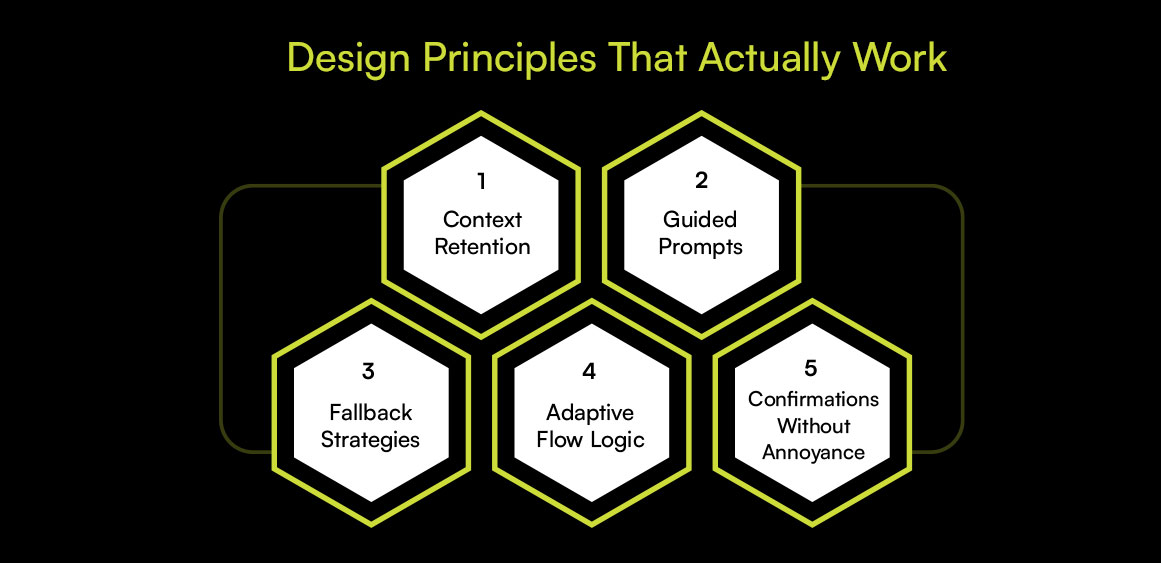
Here’s what to bake into your voice UX when things get intricate:
1.Context Retention
Allow users to pick up where they left off or jump between tasks without starting over.
️ “Remind me about that medication thing again.”
2. Guided Prompts
Don’t leave users guessing. Use smart prompts that guide them without feeling rigid.
“I can help you book an appointment or check your records. Which would you like to start with?”
3. Fallback Strategies
Anticipate confusion and offer helpful suggestions when voice input fails.
️ “I didn’t catch that. Would you like to speak to a representative or try again?”
4. Adaptive Flow Logic
Voice systems should respond differently depending on the user’s history, urgency, or environment.
“I see you’ve scheduled this before—want to repeat the same process?”
5. Confirmations Without Annoyance
Balance between confirming actions and avoiding unnecessary repetition.
“Got it. You’d like to refill your prescription for Losartan. Shall I continue?”
Final Thoughts: Voice Interfaces Are About Empathy
Designing voice interfaces for complex flows isn’t about sounding robotic—it’s about being human. That means anticipating needs, adapting in real-time, and reducing mental effort. When done right, it leads to incredible user loyalty and business efficiency.
Need Expert Help? Fineart Design Agency Is Here
At Fineart Design Agency, we specialize in designing intuitive, accessible, and scalable voice and AI interfaces—especially for industries like healthcare, SaaS, and finance. Our team blends human-centered design with technical expertise to create experiences that feel natural, even when the logic is complex.
Whether you’re building your first voice-enabled product or redesigning a legacy system, we’re here to help you do it better.
Reach out to Fineart Design Agency to bring clarity to your voice UX.