Introduction
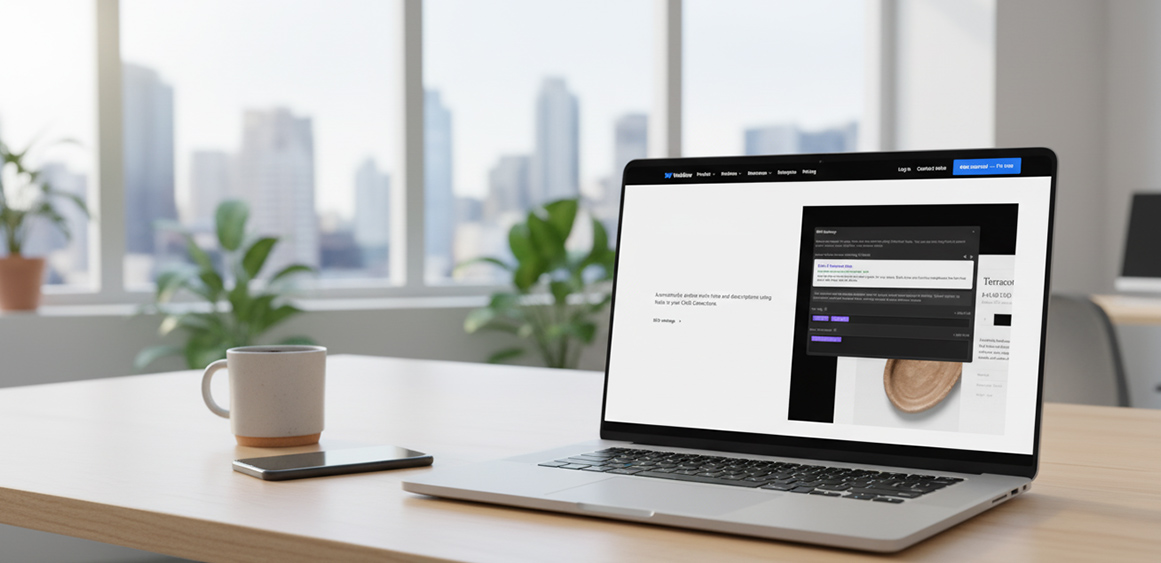
Yes. Webflow gives you production-grade SEO controls (titles, metas, clean URLs, canonicals, robots.txt, XML sitemaps, 301s) and fast hosting that supports Core Web Vitals. Google recommends achieving good Core Web Vitals (LCP, INP, CLS) and running solid technical hygiene; Webflow covers the mechanics, your team covers content quality and internal linking.
What “good for SEO” actually means (and what’s on you)
Think in three pillars:
Access & Structure — crawlability, indexation, canonicalization, sitemap, robots. (Webflow: strong.)
Relevance — search-intent matching, on-page optimization, internal links. (Your content ops.)
Experience — speed, responsiveness, visual stability measured via Core Web Vitals (LCP ≤ 2.5s, INP < 200ms, CLS < 0.1). (Webflow helps; you still optimize assets/scripts.)
Webflow SEO features you’ll actually use (with where they live)
Page-level
Title & meta description on any static page and CMS template (dynamic patterns for Collections). Pages → Page settings → SEO settings.
Clean slugs and canonical tags (avoid duplicates, control preferred URL).
Open Graph fields for social previews (click-through wins).
Site-level
robots.txt editor and XML sitemap generation (submit in Search Console). Use robots for crawl management; don’t rely on it to hide content from search.
301 redirects (handy for migrations; wildcard rules reduce bloat).
SSL/CDN hosting for performance + trust (helps CWV outcomes when paired with good media discipline).
Built-in guidance
Webflow’s SEO checklist keeps technical basics and content hygiene front-and-center as your site grows.
The setup: step-by-step
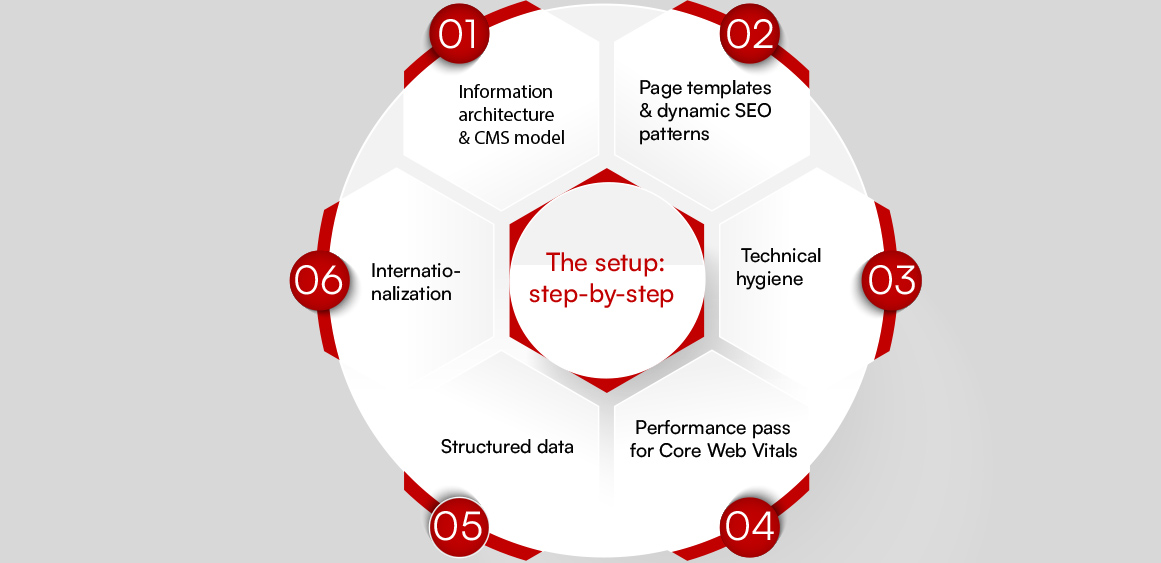
1) Information architecture & CMS model
Define Collections: Blog Posts, Case Studies, Services, Industries, Authors, Testimonials.
Add SEO fields to each: seo_title, seo_description, og_title, og_description, og_image, read_time.
Wire multi-reference fields (Services ↔ Case Studies ↔ Industries) to power internal links that reinforce topical authority. (Content relevance is on you, not the CMS.)
2) Page templates & dynamic SEO patterns
In CMS templates, build tokenized title/meta: e.g., {{post.title}} | {{site.name}}.
Add canonical on templates that might duplicate (parameters, filtered lists).
3) Technical hygiene
robots.txt: Allow all by default; only disallow junk routes or staging. Remember: robots isn’t for secrecy—use noindex or auth to keep pages out of Google.
Sitemap: Check it renders; submit in Search Console. Exclude utility pages if they don’t add value
Redirects: Import a CSV map before launch/migration; prefer 301 for permanent moves.
4) Performance pass for Core Web Vitals
Keep hero media light; use responsive images and posters for video.
Minimize third-party scripts; defer non-critical.
Watch Search Console → Core Web Vitals to catch regressions (LCP, INP, CLS).
5) Structured data
Add Organization on homepage, Article on posts, FAQPage where appropriate via page-head or embed components.
Google recommends JSON-LD; follow general structured-data policies and test.
6) Internationalization
Plan URLs per locale; implement hreflang for true alternates (e.g., /en/, /fr/).
Practical examples you can paste today
A) Organization schema (homepage)
<script type=”application/ld+json”>
{
“@context”: “https://schema.org“,
“@type”: “Organization”,
“name”: “Your Company”,
“url”: “https://www.example.com“,
“logo”: “https://www.example.com/assets/logo.png“,
“sameAs”: [
“https://www.linkedin.com/company/your-company“,
“https://twitter.com/your-company“
],
“contactPoint”: [{
“@type”: “ContactPoint”,
“contactType”: “sales”,
“telephone”: “+1-555-555-5555”,
“areaServed”: “US”
}]
}
</script>
(Use JSON-LD; validate with Rich Results Test / Search Console.)
B) Article schema (blog post)
<script type=”application/ld+json”>
{
“@context”:”https://schema.org“,
“@type”:”Article”,
“headline”:”Is Webflow Good for SEO? (Guide)”,
“author”:{“@type”:”Person”,”name”:”Your Name”},
“datePublished”:”2025-10-20″,
“image”:”https://www.example.com/blog/hero.jpg”,
“mainEntityOfPage”:{“@type”:”WebPage”,”@id”:”https://www.example.com/blog/is-webflow-good-for-seo“}
}
</script>
(Adapt fields; keep it truthful per Google’s structured-data policies.)
C) robots.txt sketch (typical marketing site)
User-agent: *
Allow: /
Disallow: /admin/
Sitemap: https://www.example.com/sitemap.xml
(Use robots to manage crawling—not to hide sensitive content.)
Migration to Webflow without losing rankings

Inventory & map: Export all current URLs, traffic, and backlinks; design your Webflow URL structure to match or improve.
Redirects: Create a one-to-one 301 map (use wildcard rules for patterns). Import into Webflow before going live.
Go-live checklist: Canonicals, sitemap accessible, robots allows production, GA/Tag Manager/Search Console connected.
Search Console updates: Submit sitemaps; if you moved domains, follow Google’s Site Move guidance and Change of Address tool.
Monitor & fix: Track 404s, redirect chains, CWV, and index coverage in Search Console for 4–6 weeks.
Check out our detailed blog post on migrating website to webflow.
How Webflow helps you hit Core Web Vitals

Helps: Global CDN, responsive images, modern asset pipeline.
Where teams slip: heavy Lottie/video, too many tags/chat widgets, animation on mobile, large hero images, chain-loaded scripts. Fixes: compress, lazy-load, defer, and set image dimensions to prevent CLS. Google recommends aiming for good CWV thresholds; watch the CWV report.
On-page and internal linking that actually moves the needle

Add topic clusters: pillar (Service/Industry page) → child articles → related case studies → CTA.
Bake related content modules via CMS reference fields (no manual link rot).
Write concise titles and compelling meta descriptions; keep titles human-readable, metas informative (Webflow lets you template these across Collections).
Governance: keep your Webflow SEO healthy post-launch
Editor training: What an editor can change vs. what stays design-locked.
Monthly checks: New 404s, redirect chains, CWV regressions, sitemap freshness, index coverage.
Quarterly: Content pruning, internal link graph review, schema validation, template performance review.
When scaling globally: Validate hreflang and language URL patterns; avoid auto-redirects based on IP.
Tooling you should actually use
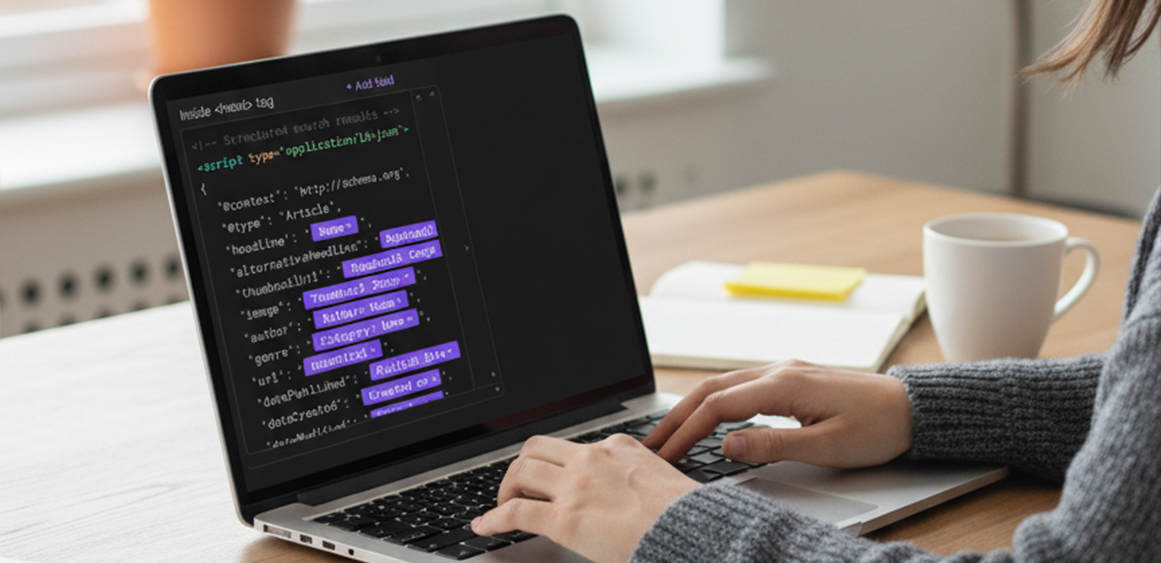
Google Search Console: Indexing, CWV, rich results, sitemaps, URL inspection.
PageSpeed Insights (field + lab data) to debug LCP/INP/CLS.
Rich Results Test for schema validation
FAQs (advanced)
Does Webflow “do SEO for me”?
No platform does. Webflow gives you the technical controls; your results depend on intent-matched content, internal linking, and performance. Google’s starter guide confirms these fundamentals.
What schema types are worth adding first?
Organization on the homepage, Article on posts, FAQPage where it’s genuinely helpful. Use JSON-LD and follow quality guidelines.
How do I handle multi-language?
Create separate, indexable URLs per language and implement hreflang so Google understands alternates. Avoid auto-redirecting users by IP/geolocation.
We’re moving from WordPress—will we lose rankings?
If you preserve URL structures or ship a complete 301 map, maintain canonicals, and verify the new setup in Search Console, you can retain (and often improve) performance. Follow Google’s site-move process.
Conclusion & next step
If you want this done right without plugins or guesswork, Fineart Design Agency can plan your Webflow information architecture, implement the technical SEO stack, migrate from WordPress/Wix with a clean 301 map, add schema, and tune Core Web Vitals—then train your team to keep it healthy.
Ask us for a Webflow SEO audit → we’ll reply with a concrete plan, timeline, and expected impact.