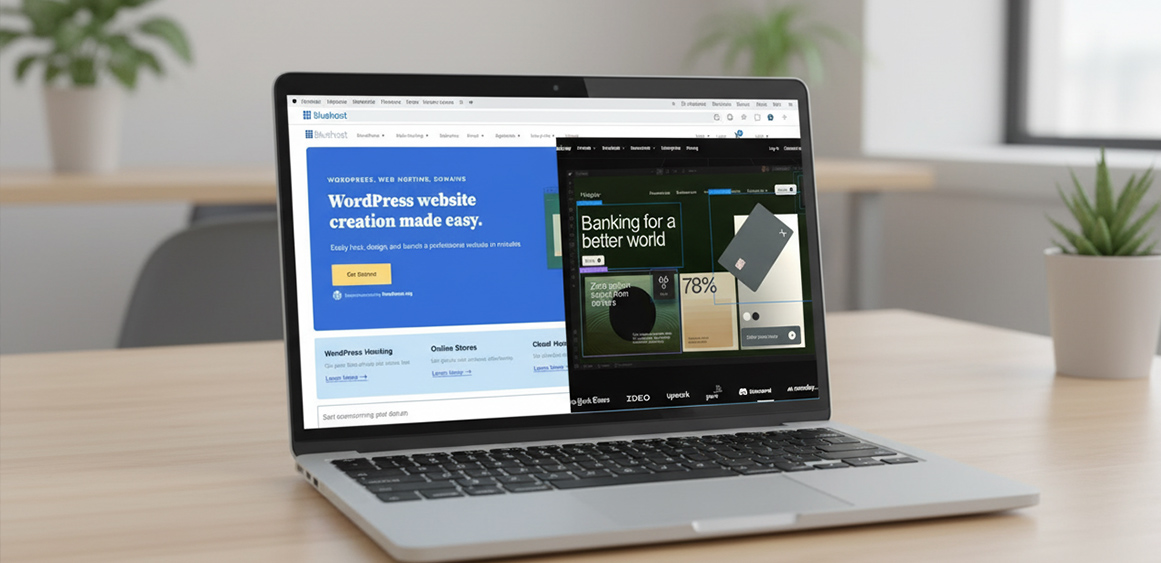
Introduction
Scaling teams don’t just need a CMS; they need a way to ship changes quickly without breaking design, SEO, or security. Webflow and WordPress can both power serious websites. The right choice depends less on “features” and more on the shape of your work: how often you publish, who touches the site, how strict your governance is, and how much custom logic your roadmap demands.
This guide compares both platforms with the criteria that matter at scale: build velocity, design system integrity, governance and approvals, performance, security, integration patterns, SEO and migrations, and total cost over 12–24 months. You’ll also get scorecards, checklists, and short playbooks you can put to work today.
What “scaling” really means for your website
Release cadence: Are you shipping weekly or monthly?
Team size and roles: How many non-dev editors publish? Who reviews?
Design consistency: Can anyone add a new module without breaking the brand?
Risk tolerance: How much breakage can you afford during busy campaigns?
Roadmap gravity: Do upcoming features require deep code and niche integrations?
If you ship often with many hands in the CMS, you need strong guardrails and low variance. If your site will house custom workflows and systems, you need depth and control.
Quick read: where each tool tends to win
Webflow: Fast visual build, strong component reuse, tidy governance, smaller maintenance footprint.
WordPress: Unlimited extensibility, mature plugin ecosystem, full control at the code layer, proven patterns for complex sites.
1) Build velocity & design system integrity

Webflow
-Visual build paired with class-based styling and reusable components keeps pages consistent.
-“Designer → Editor” split reduces handoffs; content teams can publish safely once components are set.
-Library-style patterns make it straightforward to roll out changes across many pages.
WordPress
-Velocity depends on your stack (block theme, ACF/ACSS, custom components).
-Experienced teams ship quickly, but consistency relies on discipline, linting, and reviews.
-Multiple page builders can speed buildout but raise variance and training overhead.
What to measure
-Time-to-first-publish for a new module
–Reuse rate of components vs. net-new blocks
-Mean time to revert a change
Verdict: If your bottleneck is handoffs and rework, Webflow usually moves faster with fewer variables. If you have a strong component system in WP and a disciplined team, you can match that speed.
2) Governance, roles, and approvals
Webflow
-Clear role-based access with fewer moving parts.
-Editors work within predefined components; brand drift is harder.
-Page-level permissions and simple approval flows cover many needs.
WordPress
-Granular capabilities and editorial plugins enable complex workflows (multi-step approvals, content calendars, audit trails).
-Plugin choice matters; you’ll need a short list and an SOP to avoid bloat.
Governance checklist
-Named roles with least-privilege access
-Approval steps for high-risk pages (home, pricing)
-Rollback routine (what, who, how fast)
-Monthly design system review to retire “one-off” blocks
Verdict: Webflow provides strong guardrails out of the box. WordPress can match or exceed them with a vetted editorial stack and clear process.
3) Performance and reliability

Webflow
-Solid baseline performance with CDN, minification, and asset handling built in.
-Less room for accidental slowdowns due to fewer third-party layers.
WordPress
-Excellent performance with the right setup: quality hosting, caching, image/CDN, careful plugin selection, and code review.
-More knobs to tune means more ways to regress if standards slip.
Perf targets to hold
-LCP < 2.5s, CLS < 0.1 on core templates
-Image sizes audited quarterly
-Change budget: every new module has a performance owner
Verdict: Webflow is “good by default.” WordPress can be great with rigor.
4) Security posture & maintenance
Webflow
-Smaller attack surface; platform updates handled centrally.
-Fewer dependencies reduce weekly patching chores.
WordPress
-You control everything, including updates. That’s power and responsibility.
-Set a cadence: weekly plugin/theme checks, monthly security scans, quarterly stack reviews.
Minimal hardening SOP (WP)
-Staging → production pipeline with reviews
-Version-locked plugin list; no ad-hoc installs
-Daily backups, restore drill once per quarter
-MFA for all admins; least-privilege roles
Verdict: If you want to minimize maintenance, Webflow fits. If you need full control, WordPress is fine—just respect the upkeep.
5) Integration patterns
Webflow
-Native CMS, webhooks, and tools like Zapier/Make cover many marketing workflows.
-Custom embeds and Apps fill gaps without a full plugin system.
-Clean for form-to-CRM, headless search, simple personalization.
WordPress
-Vast plugin ecosystem plus custom code for deep integrations (SSO, complex forms, DAMs, marketing automation, bespoke APIs).
-Headless options if you need a decoupled frontend.
Verdict: If your integrations sit at the “connect and sync” level, Webflow is enough. If you expect heavy, code-level integrations, WP is home base.
6) Editor experience & content ops
Webflow
-Editors work within safe components; less chance of broken layouts.
-Content model is clear once Collections are set.
WordPress
-Gutenberg and modern block themes provide a better experience than older builders.
-Final polish depends on your theme and training.
Content ops tips
-Write a “how to publish” doc with screenshots
-Limit custom fields to what editors truly need
-Add pre-publish QA items (links, alt text, meta, schema)
7) SEO reality (not myths)
Both can rank. What matters is clean markup, crawlable architecture, fast pages, and careful migrations.
Webflow
-Straightforward meta control, redirects, sitemaps.
-Component-driven content keeps structure tidy.
WordPress
-Deep control over technical SEO through your stack (and a small list of reputable plugins).
-More knobs = more responsibility to keep them set correctly.
Migration steps (either direction)
-Crawl and export URLs, titles, meta, canonicals.
-Map 1:1 redirects; handle edge cases (params, case, trailing slash).
-Preserve schema and structured data where relevant.
-QA staging in Search Console-style tests; ship during a calm period.
-Monitor logs and fix 404s in the first week.
8) Total cost of ownership (12–24 months)
Webflow cost drivers
-Platform plan + possible per-seat editor cost
-Implementation + component library build
-Lower ongoing maintenance
WordPress cost drivers
-Hosting + CDN
-A vetted plugin/theme stack (paid licenses)
-Maintenance time (updates, QA, security)
-More engineering time for complex features
Budget note
-If your roadmap is mostly pages, content, and light integrations, Webflow’s predictability pays off.
-If you need deep custom logic, a disciplined WP stack is worth the added upkeep.
9) Use-case snapshots
Marketing-led B2B with weekly launches and many editors
Choose Webflow. Set a component library, train editors, and keep a light custom code layer.
Feature-heavy product marketing with complex forms and niche integrations
Choose WordPress with a modern block theme, strict plugin list, and a CI/CD pipeline.
Global microsite program
Either can work. Webflow’s libraries keep modules consistent across sites; WP Multisite can centralize updates with strong governance.
10) Decision scorecard (copy/paste)
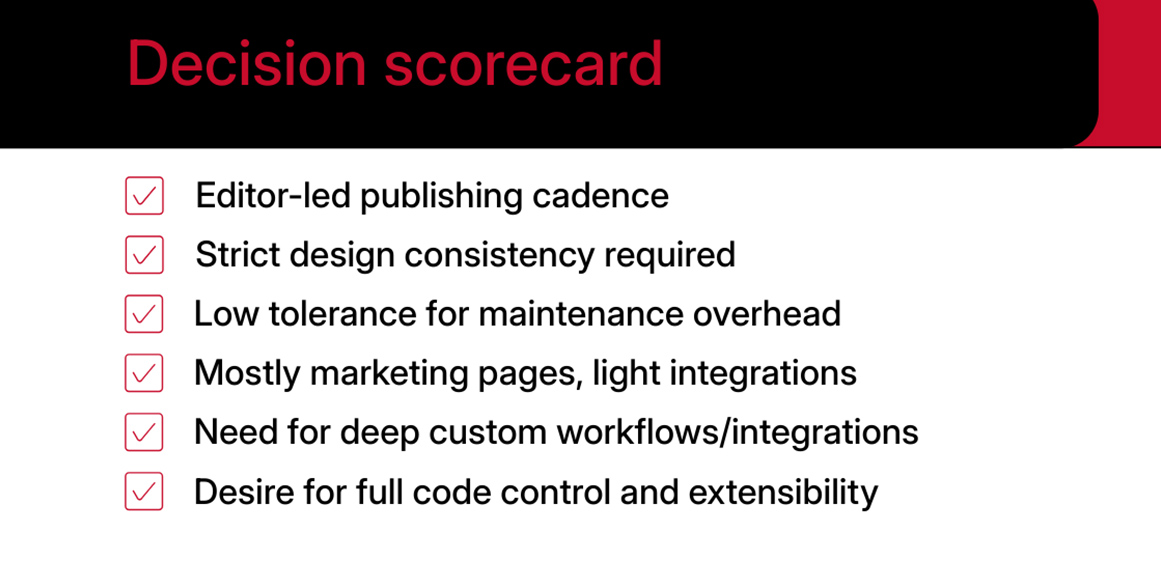
Give each item a score from 1 (low need) to 5 (high need). Add them up.
-Higher total on the first four → Webflow
-Higher total on the last two → WordPress
11) Minimum viable stack recommendations
If you choose Webflow
-Build a locked component library before broad editor access.
-Add a simple change log + rollback routine.
-Connect CRM/forms with webhooks or Make; document the flows.
-Quarterly review: retire one-offs, tighten classes, re-audit performance.
If you choose WordPress
-Modern block theme + a tiny, vetted plugin list.
-Version control, staging, and a release checklist.
-Weekly update window; monthly security scan; quarterly performance audit.
-Train editors on approved blocks only; hide everything else.
12) Migration playbooks (short form)
WordPress → Webflow
-Audit content and modules; design a reusable Webflow library.
-Export content, map URLs, and set redirects.
-Recreate key templates with components; test editor workflows.
-Ship during a quiet week; monitor crawl stats and fix stragglers.
Webflow → WordPress
-Write requirements for features that pushed you to WP (forms, SSO, integrations).
-Pick a block theme and define your component system first.
-Vet plugins, lock versions, and set update rules.
-Rebuild templates; run performance and SEO QA before cutover.
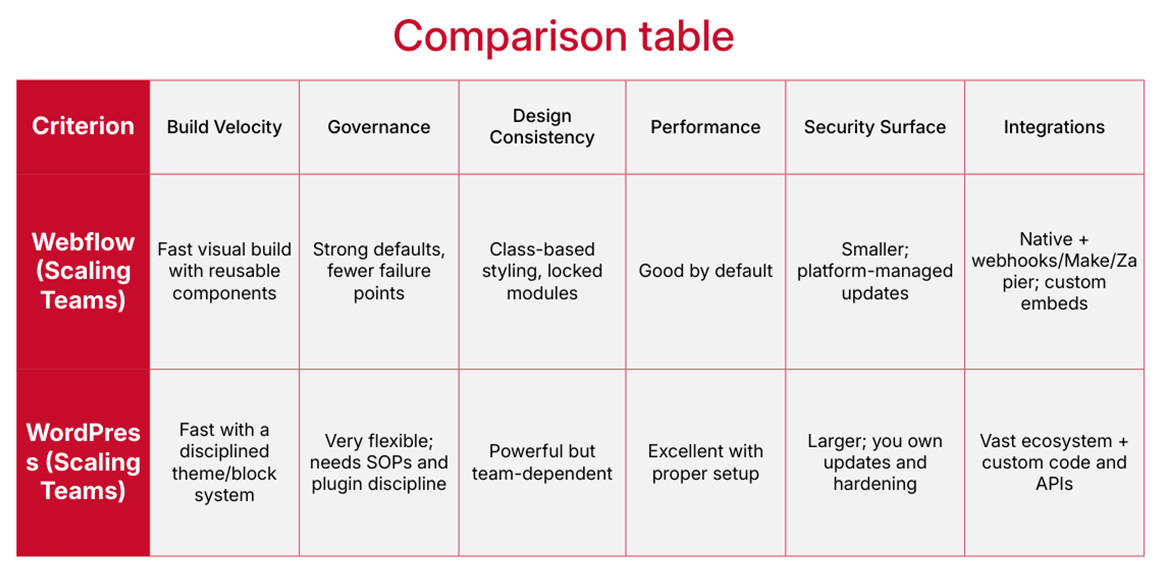
Conclusion
Pick the platform that reduces the number of things that can go wrong for your specific team. If you publish often, have several non-dev editors, and want strong guardrails with a smaller maintenance load, Webflow is usually the safer bet. If your roadmap leans on custom workflows, SSO, complex forms, and code-level integrations, a well-governed WordPress stack will carry you further—provided you commit to updates, QA, and reviews.
Ready to decide with confidence? Fineart Design Agency can help. Book a 30-minute Platform Fit Assessment — we’ll map your editors, release cadence, integrations, and risk profile, then recommend Webflow or WordPress with a clear rationale.