Introduction

Choosing the right platform for building and managing your website is crucial. The options are vast, each with its own set of features and benefits. One platform that has gained significant traction in recent years is Webflow. Known for its unique blend of design freedom, robust functionality, and user-friendly interface, Webflow offers a compelling solution for businesses, designers, and developers alike. In this blog, we will delve into the reasons why Webflow should be your go-to choice for your next website project, exploring its numerous advantages and disadvantages.
What is Webflow?
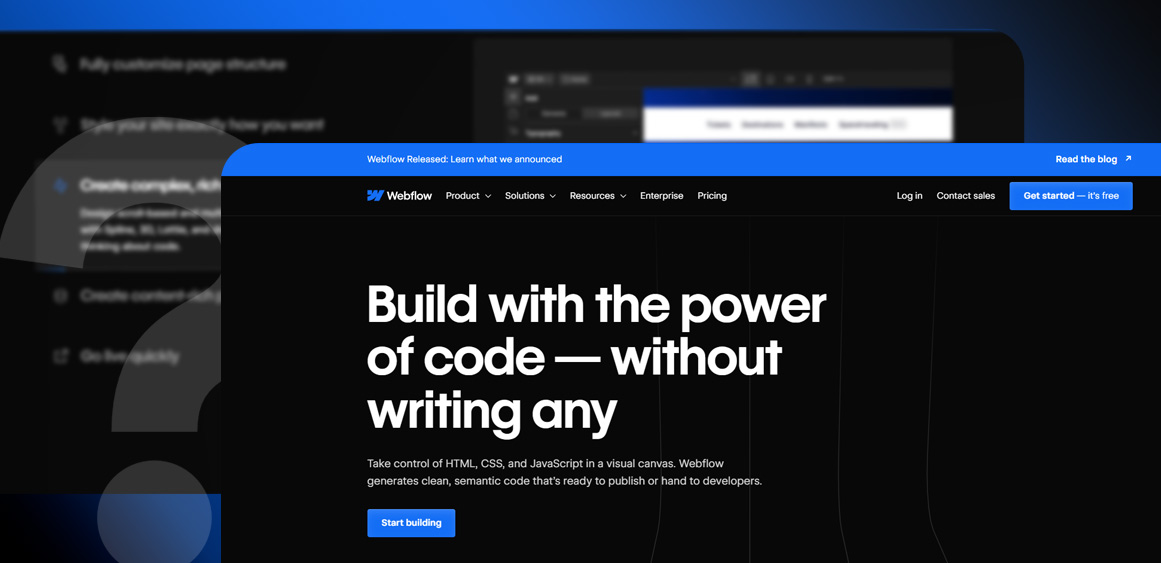
Webflow is a web design tool, a content management system (CMS), and a hosting platform all rolled into one. It empowers designers to build responsive websites visually, without having to write code, while also giving developers the freedom to fine-tune and extend the functionality as needed. Webflow bridges the gap between design and development, making it possible to create professional-grade websites with precision and ease.
Advantages of Using Webflow
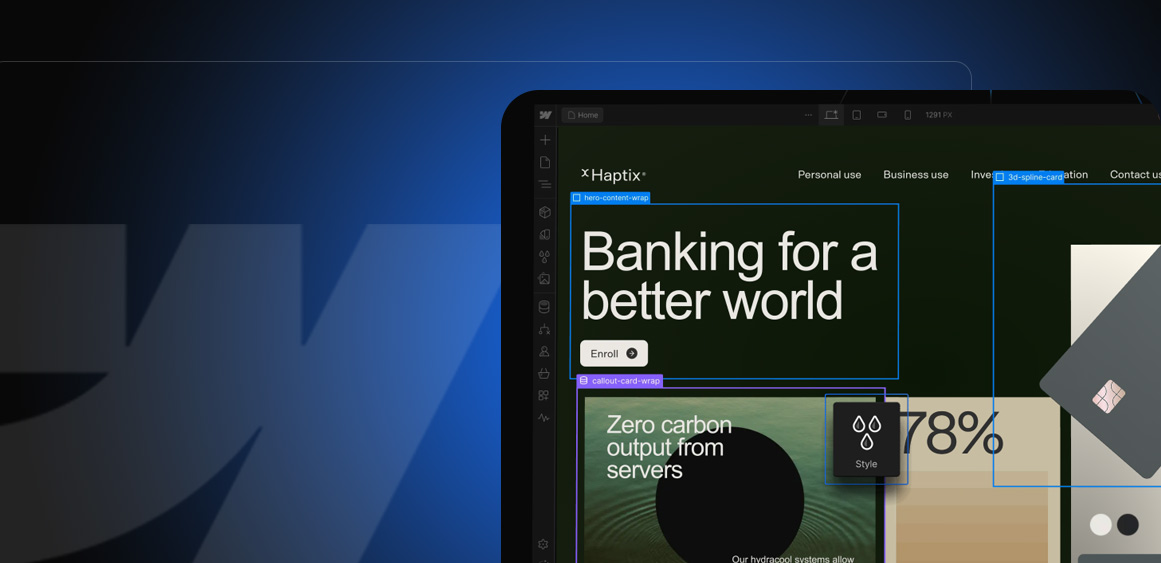
- Visual Development Platform
No Code Required
One of Webflow’s standout features is its visual development interface. This allows users to design and build websites using a drag-and-drop interface. Designers can see real-time changes as they make adjustments, which speeds up the design process and ensures accuracy.
Code Generation
Although Webflow is a no-code platform, it generates clean, semantic HTML, CSS, and JavaScript code. This means developers can still access and modify the underlying code if needed, providing the best of both worlds.
- Responsive Design
Adaptive Layouts
Webflow makes it easy to create responsive websites that look great on any device. You can design different layouts for desktop, tablet, and mobile devices, ensuring a better user experience across all screen sizes.
Visual Breakpoints
With Webflow, adjusting breakpoints is intuitive. You can visually test and tweak how your site appears at different screen widths, which is crucial for creating a fully responsive design.
- Powerful CMS
Flexible Content Structure
Webflow’s CMS is highly flexible, allowing you to create custom content types and structures that fit your specific needs. Whether you’re building a blog, an e-commerce site, or a portfolio, you can define the fields and relationships between your content.
Dynamic Content
The CMS lets you easily manage and update dynamic content. This is particularly beneficial for websites that require frequent updates or have a large amount of content, such as news sites or online stores.
- Hosting and Performance
High-Performance Hosting
Webflow provides fast, reliable hosting as part of its platform. This eliminates the need to manage third-party hosting services, and ensures your site loads quickly and performs well under traffic spikes.
Global CDN
Webflow sites are served via a global Content Delivery Network (CDN), which means your content is distributed across multiple servers worldwide. This reduces load times and improves performance for users no matter where they are located.
- SEO Capabilities
Built-In SEO Tools
Webflow includes a range of built-in SEO tools that help optimize your site for search engines. You can easily edit meta titles, descriptions, and alt text, as well as create custom URLs and sitemaps.
Clean Code and Fast Load Times
Since Webflow generates clean, semantic code and ensures fast load times, your site is more likely to rank higher in search engine results. Google and other search engines prioritize well-coded and quick-loading sites, making Webflow a smart choice for SEO.
- E-commerce Functionality
Customizable Storefront
Webflow’s e-commerce capabilities allow you to create a fully customized online store. You can design your storefront, product pages, and checkout experience to match your brand perfectly.
Inventory Management
Managing products, inventory, and orders is straightforward with Webflow’s e-commerce tools. You can track stock levels, process payments, and handle shipping options all within the platform.
- Collaboration and Client Handoff
Team Collaboration
Webflow supports team collaboration, making it easy for multiple people to work on a project simultaneously. This is ideal for agencies or larger projects where designers, developers, and content managers need to work together.
Client Handoff
For freelance designers and agencies, Webflow makes client handoff simple. Clients can easily make content updates through the Editor mode without affecting the design or structure of the site.
- Extensive Integrations
Third-Party Integrations
Webflow integrates with numerous third-party services, such as Google Analytics, Mailchimp, and Zapier. This allows you to extend the functionality of your site and streamline your workflows.
Custom Code Embeds
If you need to add custom scripts or code snippets, Webflow provides the flexibility to embed custom code directly into your site. This is useful for adding advanced features or integrating with external services that are not natively supported.
Disadvantages of Using Webflow

While Webflow offers a myriad of advantages, it’s important to consider its potential downsides to ensure it aligns with your specific needs and project requirements. Here are some of the key disadvantages of using Webflow:
- Steep Learning Curve for Beginners
Complex Interface
Although Webflow’s visual development interface is powerful, it can be overwhelming for beginners. The platform’s extensive range of features and options may require a significant investment of time to learn and master, especially for those who are not familiar with web design concepts.
- Cost
Pricing Structure
Webflow can be more expensive compared to other website builders and CMS platforms. Its pricing structure includes separate plans for site hosting and account subscriptions, which can add up quickly, especially for businesses managing multiple sites.
Additional Costs for E-commerce
For e-commerce websites, the cost can be even higher due to additional transaction fees and the need for higher-tier plans to access all the necessary features. This might be a deterrent for small businesses or individuals on a tight budget.
- Limited Customization for Some Features
Predefined Templates and Components
Although Webflow offers extensive design freedom, some users might find the predefined templates and components limiting. Customizing these elements to fit unique needs can sometimes require custom code, which negates the no-code advantage.
Restrictions on Custom Interactions
Certain custom interactions and animations might be challenging to implement without delving into complex settings or custom code. Users looking for highly unique or complex interactive elements may find this restrictive.
- Hosting Lock-In
No Option to Export Full Site
Webflow’s hosting is integrated with its platform, meaning that while you can export your site’s HTML, CSS, and JavaScript, you can’t export dynamic content managed by Webflow’s CMS. This creates a dependency on Webflow’s hosting services, limiting your flexibility to switch hosts or migrate your site fully.
Limited Server-Side Functionality
Since Webflow is a front-end focused platform, server-side functionality is limited. Advanced backend processes or integrations that require server-side scripts might necessitate external solutions or platforms.
- E-commerce Constraints
Transaction Fees
Webflow’s e-commerce plans include transaction fees, which can add up quickly for businesses with high sales volumes. This might make it less competitive compared to other e-commerce platforms that offer lower or no transaction fees.
Limited Payment Gateways
The number of supported payment gateways in Webflow is relatively limited compared to specialized e-commerce platforms. This could be a drawback for businesses that need specific payment solutions or that operate in regions where supported gateways are not commonly used.
- Limited Third-Party Integrations
Fewer Integrations Compared to Competitors
While Webflow supports many popular third-party integrations, it may not offer as many as other platforms like WordPress, which has an extensive ecosystem of plugins. This can limit the functionality and flexibility of your site if you rely heavily on specific third-party services.
Custom Integration Complexity
Integrating custom or less common third-party services might require additional development work. This can be challenging and time-consuming, particularly for users without a technical background.
Conclusion
Choosing the right platform for your website project is crucial, and Webflow offers a powerful combination of visual development tools, responsive design capabilities, a flexible CMS, reliable hosting, and robust SEO features, making it ideal for businesses, designers, and developers. Its ability to bridge the gap between design and development provides a perfect web development experience. However, the platform has drawbacks, including a steep learning curve, higher costs, limited customization for some features, hosting lock-in, and constraints in e-commerce and third-party integrations. Understanding these strengths and limitations will help you decide if Webflow is the right fit for your next website project. If it aligns with your needs, Webflow can deliver a professional, high-performing, and visually appealing website. For expert assistance, contact Fineart Design Agency for top-tier Webflow website design services.