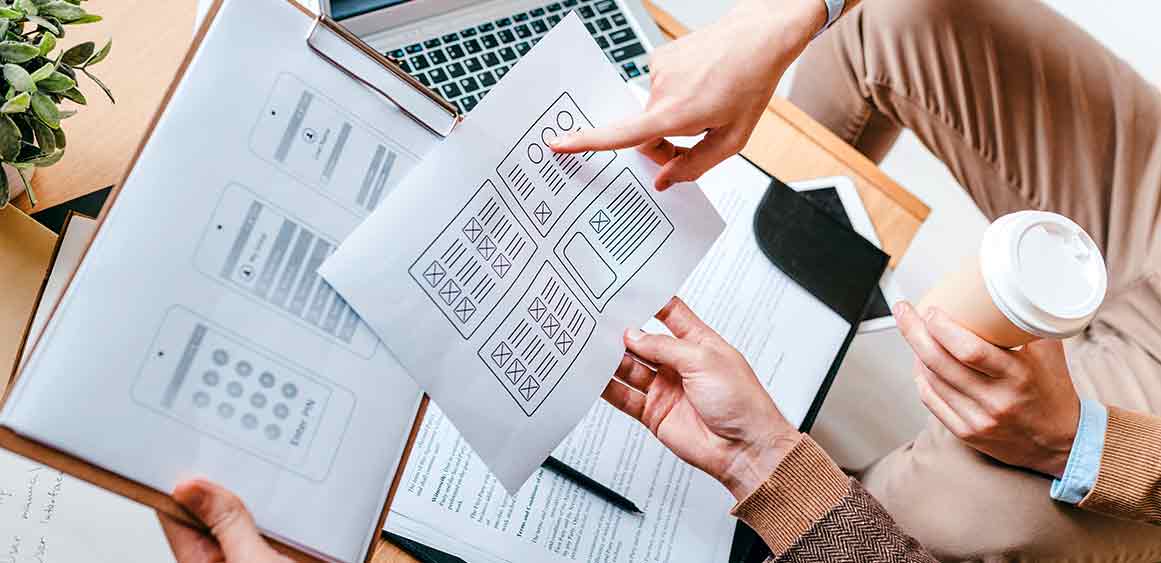
Any designer would agree that designing digital products that truly meets user needs and expectations requires careful consideration of user experience (UX). However, UX, which encompasses the research, design, testing, and refinement of a product or service’s interactions and interfaces, cannot exist in isolation; it must align with an organization’s business goals, brand identity, and technological capabilities.
A well-crafted UX strategy serves as a guiding plan, ensuring that user-centric insights seamlessly integrate with the overall business strategy. This strategy covers all the touchpoints of a user’s journey, from initial discovery to long-term engagement. It defines the vision, goals, measures, and roadmap for continually improving the user experience over time.
In this blog post, we will unveil ten industry-standard UX design strategies that will empower UI/UX designers to create software interfaces that are intuitive and provide immense value to both users and businesses.
(1/10) Define your UX vision and value proposition
Clearly articulate the ideal user experience you aim to create for your target audience. Summarize how your product or service solves user problems and why it is superior to alternatives. These statements help you communicate your aspirations and differentiate your offering from competitors.
(2/10) Conduct validated user research
Collect and analyze data about your users, including their needs, goals, behaviors, preferences, and challenges. This research helps you understand who your users are, what they want, and how they interact with your product or service. Validating your assumptions with real users before designing and developing solutions is essential.
(3/10) Create user personas and scenarios
Develop fictional representations of your target users based on the insights gathered from user research. Describe how these personas use your product or service in specific contexts and situations. This approach helps you empathize with your users and design solutions that meet their needs and expectations.
(4/10) Map out the user journey and touchpoints
Visualize the steps users take to achieve their goals with your product or service. Identify the various points of interaction, such as websites, apps, emails, and chatbots. Mapping the user journey and touchpoints allows you to identify opportunities and challenges for enhancing the user experience across different channels and stages.
(5/10) Design intuitive information architecture and navigation

Organize the content and features of your product or service in a logical structure. Develop a navigation system that enables users to easily move through your offering and find what they are looking for. Intuitive information architecture and navigation help users understand where they are, what they can do, and where they can go next.
(6/10) Apply design principles and patterns
Use established guidelines to inform your design decisions and ensure consistency and quality throughout your product or service. Utilize proven solutions to common design problems that work well for users. Applying design principles and patterns helps you create interfaces that are clear, simple, consistent, responsive, accessible, and visually appealing.
(7/10) Prototype and test your designs with users

Create low-fidelity or high-fidelity mockups of your designs that simulate their appearance and functionality. Evaluate these designs with real users to gather feedback and measure usability, satisfaction, and performance. Prototyping and testing enable you to validate your ideas, identify issues, and make improvements.
(8/10) Measure and optimize your UX outcomes
Collect and analyze data on how users interact with your product or service using quantitative and qualitative methods. Make changes based on data insights to enhance performance and user experience. Measuring and optimizing your UX outcomes allows you to track progress, demonstrate value, and achieve goals.
(9/10) Align your UX strategy with your business strategy

Ensure that your UX strategy supports and aligns with your business objectives, revenue streams, competitive advantage, and brand identity. Communicate and share your UX strategy with stakeholders to foster collaboration and obtain buy-in from executives, managers, developers, and marketers.
(10/10) Keep learning and evolving your UX strategy
UX design is an ongoing process that requires continuous learning and adaptation. Maintain a flexible and adaptable UX strategy that responds to changing user needs, market trends, technological advancements, and business goals. Regularly review and update your UX strategy to ensure its relevance and effectiveness.
Conclusion
UX design plays a critical role in the success of digital products, benefiting both users and businesses. A well-defined UX strategy integrates user-centered insights with the broader business strategy. By implementing these 10 industry-standard UX design strategies, designers can develop intuitive software interfaces that effectively meet the needs and expectations of their users. If you need help from one of the leading UI/UX companies in the US and Canada, reach out to us!