Let’s face it. We’ve all been there. Downloaded a new app on our smartphone, started navigating through it, and got caught in a cage of confusion, our minds shouting: “How do I use this thing?”.
Despite being informed users, there’s a high chance you don’t always get the most out of your favorite apps.
Who or what is to blame?
The design.
Apps of any kind rely on excellence in user experience. And that has almost everything to do with its usability. That should explain why usability tests are a priority in product design. If you’ve been curious about the importance of usability tests for product design, give this post a read.
Usability tests are important as they help to:
- Identify usability issues
Usability tests can help identify where a user gets stuck, whether or not they are able to perform the task they intend to, the challenges they face while they’re at it, and what can be done to make the process easier for them. Identifying the usability issues and pain points in a product’s design or functionality helps developers improve the user experience within the app.
- Optimize user workflows
Usability tests help optimize user workflows. As described previously, this includes identifying areas where users get stuck or experience frustration navigating. This information can be used to make the user experience more efficient.
- Validate design decisions
Usability tests help determine whether the design decisions made for the app are serving it well. Knowing user needs in advance prevents costly redesigns or product failures.
- Increase user engagement
Usability tests can help to increase user engagement by identifying ways to make the product more intuitive and user-friendly. This in turn leads to higher adoption rates and more satisfied users.
- Stay competitive
User experience is a key factor in product success. Usability tests allow companies to stay competitive by ensuring that their products are meeting user expectations and delivering a high-quality experience.
Let’s understand the above with an example.
Take the case of healthcare app development.
A usability test will help in healthcare app development by allowing developers to:
Identify User Needs And Preferences
Healthcare app designers conduct usability tests to get a better picture of:
- Patient interactions with their app
- What they like and dislike about their app
- What their needs and preferences from the app are
This can look like asking patients to track their medication schedule on the app and observing how they navigate the app, where they get stuck, the challenges they face when using the app, whether or not they’re able to complete the task they intended to, and the time it takes them to complete it. This information helps designers identify areas where the app needs improvement. It also shows them the features that patients would like to see added. In addition, they gather feedback on the app’s overall user interface, such as the colors used, the size of the buttons, and the ease of navigation.
Improve Product Usability
A thorough usability test can reveal issues that may not be apparent during the design phase. For example, app designers might discover that patients have difficulty inputting their medication information or that the app crashes when a particular action is taken. By identifying these issues, app designers can make improvements that enhance the user experience and make the app more user-friendly. Here’s how to go about it:
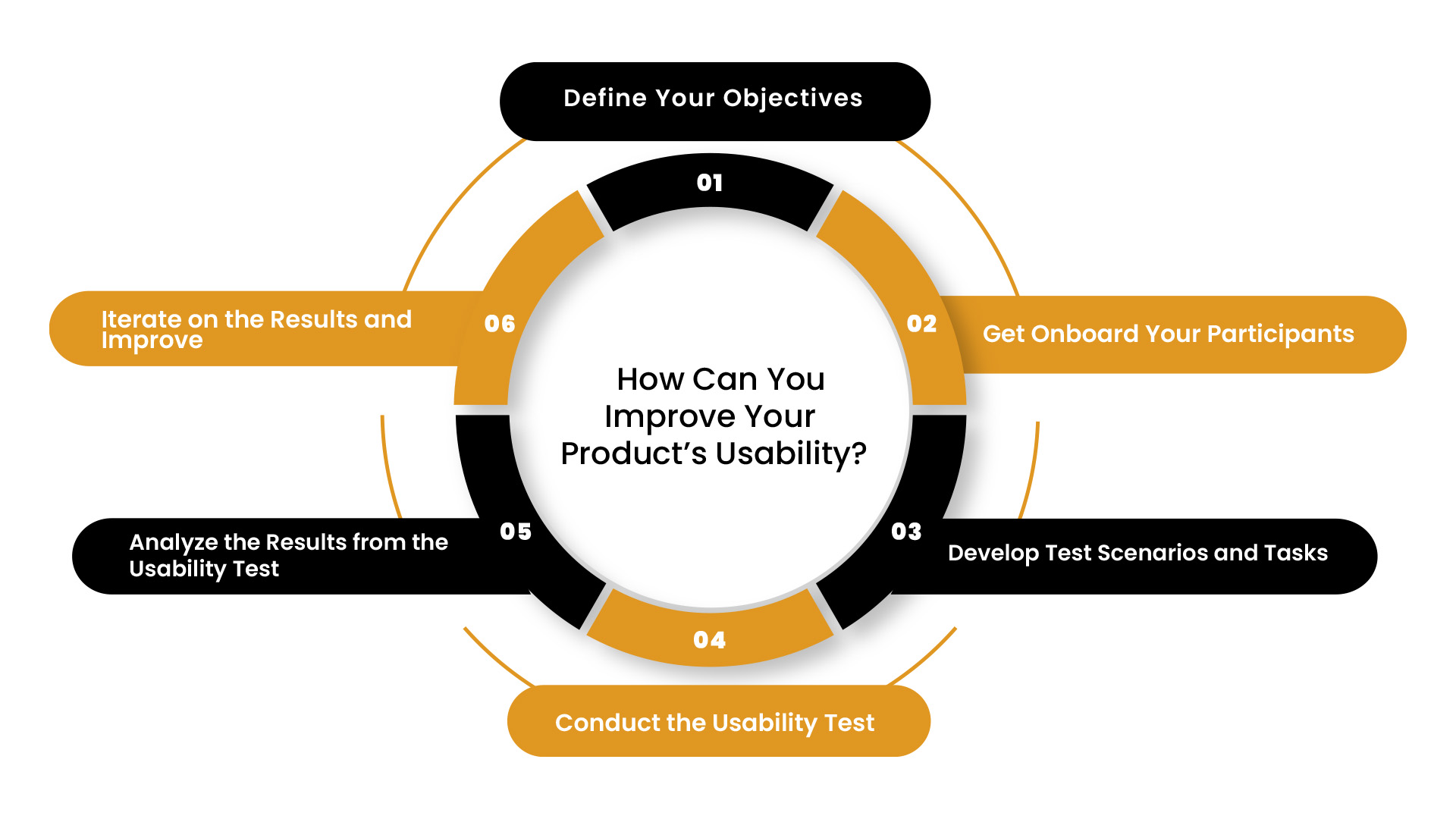
Step 1: Define Your Objectives
It’s time to see if you’ve got what it takes to get your unique product idea out of your head and into the hands of your users. Before you start asking questions, it is important that you define your objectives in order to make this test effective and beneficial. Defining your objectives well ahead of time will ensure that test results hold value for both teams and help you achieve your goals.
Step 2: Get Onboard Your Participants
The next step is to recruit participants who are representative of your target audience or reflective of their interests. Ideally, you should recruit participants who are actual patients or healthcare professionals who would use your app in their work. You can use online tools like UserTesting or social media to find potential participants.
Step 3: Develop Test Scenarios and Tasks
Before testing your app’s user experience and usability, you need to design an environment for testing. This includes creating a scenario for each feature of your app. Scenarios are sets of tasks that users are likely to encounter when using your app, such as finding specific information, completing a specific task and buying an item from within the app. A scenario should include any unique tasks that the user can perform using your app.
Step 4: Conduct the Usability Test
When conducting a test, it is important to be mindful of the participant’s behavior. The participant should be instructed on how to perform the task before the test begins, which should be done in a controlled environment. During the test, always observe their behavior; ask open-ended questions related to their experiences. Use quantitative and qualitative data to analyze the results.
Step 5: Analyze the Results from the Usability Test
The success of an app is dependent on its ability to serve your target market, and that requires a focus on the user’s needs. User feedback can be a critical aspect of this process because users can provide great insight into the way your app will impact their lives. After running usability testing sessions and analyzing their results, you’ll understand exactly how people use your app, which can help optimize its design and functionality to ensure it meets customer expectations. Along with user feedback, the development team should present their findings in a clear and concise manner so that you can identify certain issues early on during development.
Step 6: Iterate on the Results and Improve
Iterate on the results of your usability test to make improvements to the app. That’s how you converge to user satisfaction.
Save Time And Money On Product Development

When you try to go about fixing usability issues after a product has been launched, it gets expensive and time-consuming. For example, healthcare app designers might discover that patients are confused about how to input their medication schedule, which could lead to negative reviews and decreased user adoption. By addressing this issue before launch, they can ensure that the app users have a positive experience.
Increase User Satisfaction And Loyalty
A healthcare app that is easy to use and meets the needs of patients is more likely to be well-received and lead to user satisfaction and loyalty. Usability testing can help the designers ensure that their app is designed to meet the needs of patients, which can increase patient satisfaction and loyalty. For example, if the designers discover that patients are frustrated with the app’s interface, they can make improvements that will lead to a more positive user experience and increased loyalty. By creating an app that patients find easy to use and helpful, the designers can also increase the likelihood that patients will continue using the app to track their health in the long term.
Ensure Data Privacy

Data privacy means big for healthcare apps. Research would tell you that most healthcare apps are stalling when it comes to data privacy. Since they often collect sensitive personal data, such as medical histories, medication schedules, and biometric data, they need to find a way to protect it well. Usability testing can help ensure that the app is designed to securely collect and protect this data. For example, the app’s designers might ask users to input their medical information and observe how they do so to ensure that the app collects the data accurately and securely.
Meet Regulatory Requirements
Healthcare apps are often subject to regulatory requirements, such as HIPAA in the United States. Usability testing can help ensure that the app meets these requirements. For example, the app’s designers might ask users to review the app’s privacy policy and provide feedback on whether it meets HIPAA requirements.
Address User Concerns
Some users may be hesitant to use a healthcare app due to concerns about privacy, accuracy, or other issues. Usability testing can help address these concerns and increase user trust in the app. For example, the app’s designers might ask users to provide feedback on their privacy concerns and use this feedback to improve the app’s privacy features.
That’s about it on the importance of usability tests for now.
If you’ve been looking for a fine UI UX design agency in the US or Canada, feel free to reach out to us!